The How to export/print a budget (PDF/EXCEL) video (2 min) on the right demonstrates the versatility and power of what you can create and export using Budgeto!
Learn how to modify your current reports and then export your budget/financial forecasts as a PDF or Excel, as well as the graphs found on the dashboard!
Become a Budgeto expert by watching the other videos available! These training videos can be found in our Multimedia Gallery (Be sure to check back often, as more videos are in the works!).
Click here to access the Budgeto Multimedia Gallery
To export a budget (PDF or EXCEL), start by pressing the Export button in the left-hand side menu.

 Here's how to proceed in the Export menu:
Here's how to proceed in the Export menu:
1- REPORTS: Select which type of report you want to export (Profit and Loss, Cash Flow, Balance Sheet, Ratio, and Cost & Funding).
2- DATA SET: Select which budget/scenario to use.
3- STARTING: Select when your report date starts.
4- ENDING: Select when your report date ends.
5- HISTORICAL: Select up to when you want to include your historical past in your budget reports.
6- DISPLAY: Select whether you want your report to be displayed annually (the file size will be smaller), or on a monthly basis (can take an extra minute to generate due to the heavy data size).
7- DETAIL LEVEL: Select the amount of detail you want your report to have:
- Overview: A summary.
- Standard: A basic budget with a standard amount of detail.
- Full: A complete report with as much detail as possible.
8- ADD A REPORT: Click here to add additional reports to your exported budget (Profit and Loss, Cash Flow, Balance Sheet, Ratio, and Cost & Funding).
9- GENERATE EXCEL FILE: Click here to export your budget as an Excel file.
See more information about exporting to Excel below.
10- GENERATE PDF FILE: Click here to export your budget as PDF file.
11- TRASH ICON: Click on the trash icon to remove the line from your exported report.
See more information about exporting as a PDF below.

Producing a complete Budget
To produce a complete budget which includes all financial reports (Profit and Loss, Cash Flow, Balance Sheet, Ratio, and Cost & Funding). Follow the steps below:
1- Click on the blue button "Add a report" 2 more times to add "Ratio" and "Cost & Funding".
2- Select each distinct report in the drop down menu.
3- Modify the report to fit your needs (date range, historical, display, level of detail, etc.).
4- We recommend using full detail level (A complete report with as much detail as possible).
5- Generate your PDF/Excel file.

 NOTE The generation of the document may take some time to generate, depending on the size and level of detail (months or years) of the budget you are exporting.
NOTE The generation of the document may take some time to generate, depending on the size and level of detail (months or years) of the budget you are exporting.
When you print or export your financial projections as a PDF or Excel, comments will not be visible.
For a smaller PDF file, try exporting your statements as "Years" and not "Months". The information will be the same, only condensed.

EXCEL
NOTE When you export your budget as an Excel file, you are pulling just the numbers. This means that there are no formulas or equations in your Excel spread sheet, simply the numbers from Budgeto.

Also, be sure to check our our new Real vs Budget comparison module! For more information, please check out the Knowledge Base article below:
- How to use the Analysis Module
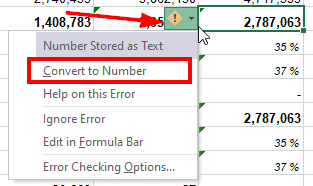 "There is an error with my Excel exportation!" An error can occur with certain computers (depending on the settings within the Excel application found on the computer). When you have a green corner in a given cell (top left), it means that there is an error. Select the problematic cells (all of them), then click on the yellow warning button (!) and then click on "Convert to Number". The issue should be resolved.
"There is an error with my Excel exportation!" An error can occur with certain computers (depending on the settings within the Excel application found on the computer). When you have a green corner in a given cell (top left), it means that there is an error. Select the problematic cells (all of them), then click on the yellow warning button (!) and then click on "Convert to Number". The issue should be resolved.Enhanced Graphs, Exportation of Graphs, and Printing Feature We have enhanced our export/print features for most sections of the Budgeto app! Users can access this printing feature by clicking on the Printer icon found on the top-right screen of most Budgeto sections, including:
We have enhanced our export/print features for most sections of the Budgeto app! Users can access this printing feature by clicking on the Printer icon found on the top-right screen of most Budgeto sections, including:
- Dashboard
- Sales
- Expenses
- Employees

Need help? These resources are for you!
1- There is a search bar at the top right of the screen, use it often!
PRO-TIP
Use words that you see on the section you are dealing with in order to search for related articles in our Knowledge Base.
2- If you haven't found an answer to your question, create a support ticket and our team will find an answer for you:
Click here to create a new ticket for help
3- If you have any other questions about Budgeto, write us an email at: support@budgeto.com
Happy Budgeting and know that we are here for you if you need help!
The Budgeto Team
Join the Conversation!
Follow us on our social media channels for Budgeto tips, how-to guides, company updates, and more!
Related Articles (Please refer to the links below)
- Adding assumptions, legends, and table of contents in my reports
- How to use the Analysis Module
- Budgeto Roadmap: Upcoming & Released Product Features
- Budgeto Limitations (What Budgeto is NOT a good fit for)
- Where are the hypotheses/comments in the exports (PDF/Excel)
- How to ScreenShot (SS) Budgeto's Dashboard-Graphs-Analysis Reports


