Have you opened your Account yet?
Click here to begin creating your Budgeto account! Or click on the "Sign up here" button on the login page. |
If you have received a promo code for your Budgeto subscription (discount or coupon code), follow these steps below in order to enter it into a new paying subscription:
1- Start by opening the "Settings Menu" in the top right, then select the "Subscription plan" button to consult your current subscription.
Click here to consult your subscription plan directly within the Budgeto app

2- a) Enter your details on your subscription plan (options, monthly or yearly, etc.).
- IMPORTANT! Make sure the options you selected matches the promocode you received. For example, if your promo code was for 10% off a yearly subscription with all options, make sure you select Yearly payment, and click to add all options.
b) Once your details are entered, click on the blue UPGRADE button near the bottom.
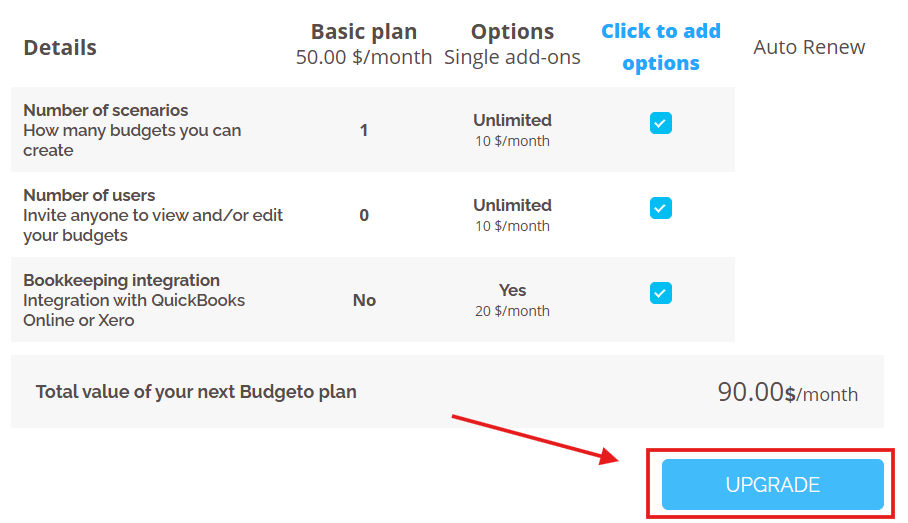
3- On the Checkout page, scroll down until you see the PROMO CODE box.
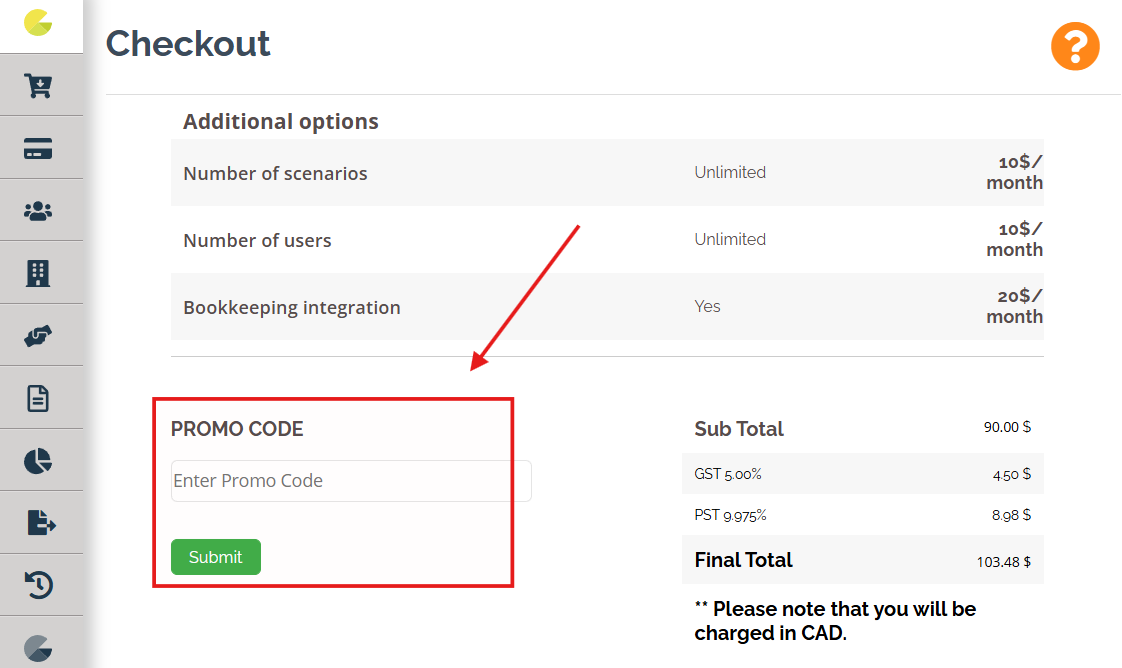
4- Enter the promo code provided to you and click on the "Submit" button.

5- Optional: Finish entering your payment information (name, billing address, etc.) and click on "SAVE"

6- Scroll down to the bottom of the page and click on the "Pay" button.

7- Please proceed with payment information and then your license will be activated.
You can now start budgeting!
Ready to start?
- Once your account is created, get started with this article from our Knowledge Base that explains how to start building your budget, all with easy-to-follow instructions, videos, and more!
I'm new to Budgeto, where to start? - Become a Budgeto Expert by exploring our Knowledge Base if you have a question or want to learn something new about Budgeto (over 100 articles with detailed explanations, screenshots, and examples).
- Also, check out our Multimedia Gallery, a digital hub for all media-related content concerning Budgeto and other related topics. Videos, webinars, podcasts, and more can be found here. Give them a look!
Need help? These resources are for you!
1- There is a search bar at the top right of the screen, use it often!
PRO-TIP: Use words that you see on the section you are dealing with in order to search for related articles in our Knowledge Base.
2- If you haven't found an answer to your question, create a support ticket and our team will find an answer for you:
Click here to create a new ticket for help
3- If you have any other questions about Budgeto, write us an email at: support@budgeto.com
Happy Budgeting and know that we are here for you if you need help!
The Budgeto Team
Join the Conversation!
Follow us on our social media channels for Budgeto tips, how-to guides, company updates, and more!
Related Articles (Please refer to the links below)
- I'm new to Budgeto, where to start?
- How to consult my subscription?
- How to upgrade my subscription?



